感谢您的反馈!
Affiliate API(已废弃)
How to Apply For App Key
更新时间:2021/03/30
访问次数:23282
Apply for App key
1.1 Visit https://console.aliexpress.com, click the "Create App" button.
1.2 Choose 'Affiliate API' as your developer type, which you have already applied successfully in the second step, and click "Create App", as the following picture shows.
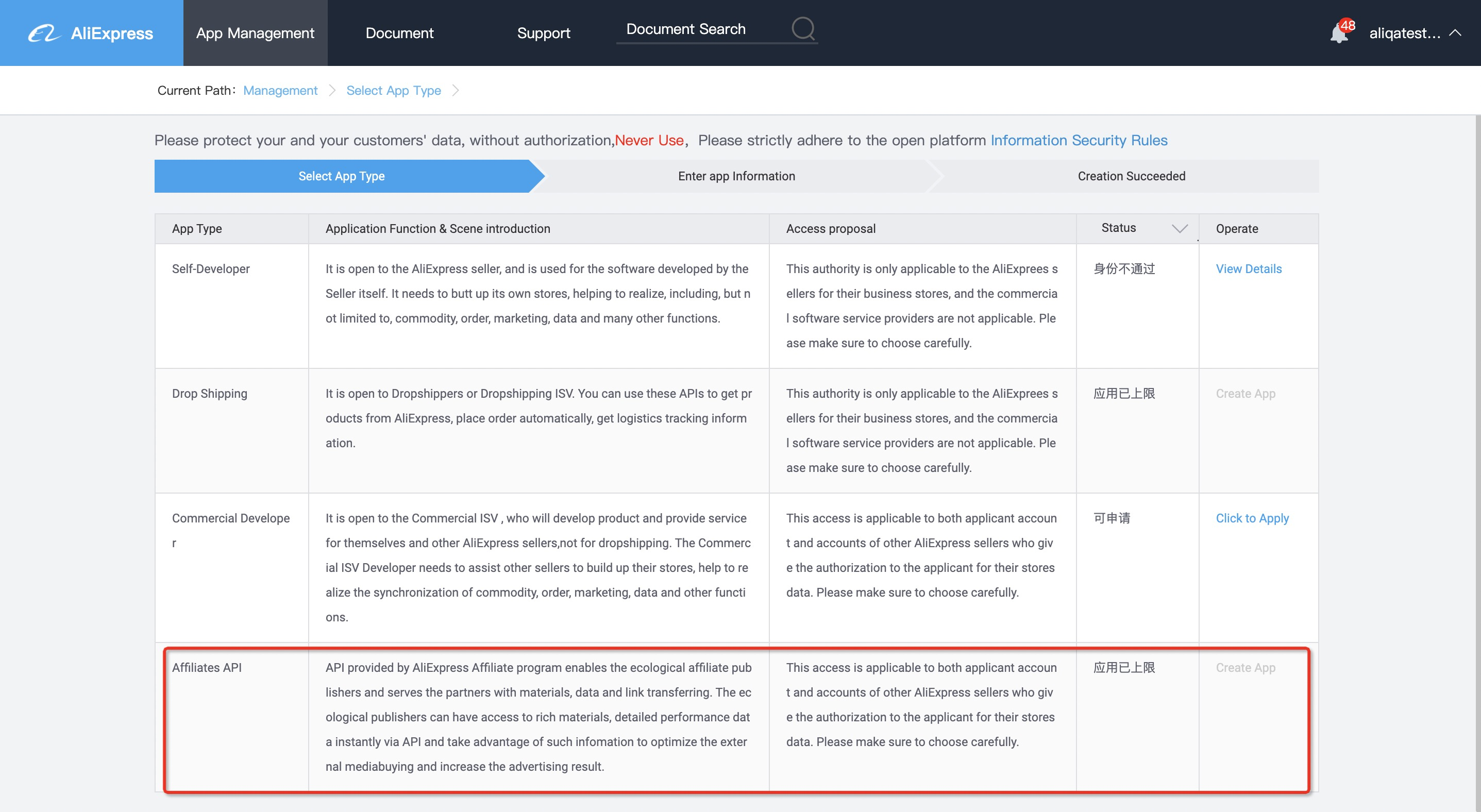
1.3 On the new page, please input your application name and submit.
Note: The application name can only be alphanumeric characters, dot (.), or underscore character(_), and the maximum length of the name is 30.
1.4 Click 'Create' on the page. Then the page will be redirected to the management console of your newly created application, where you could obtain the App Key and App Secret.
